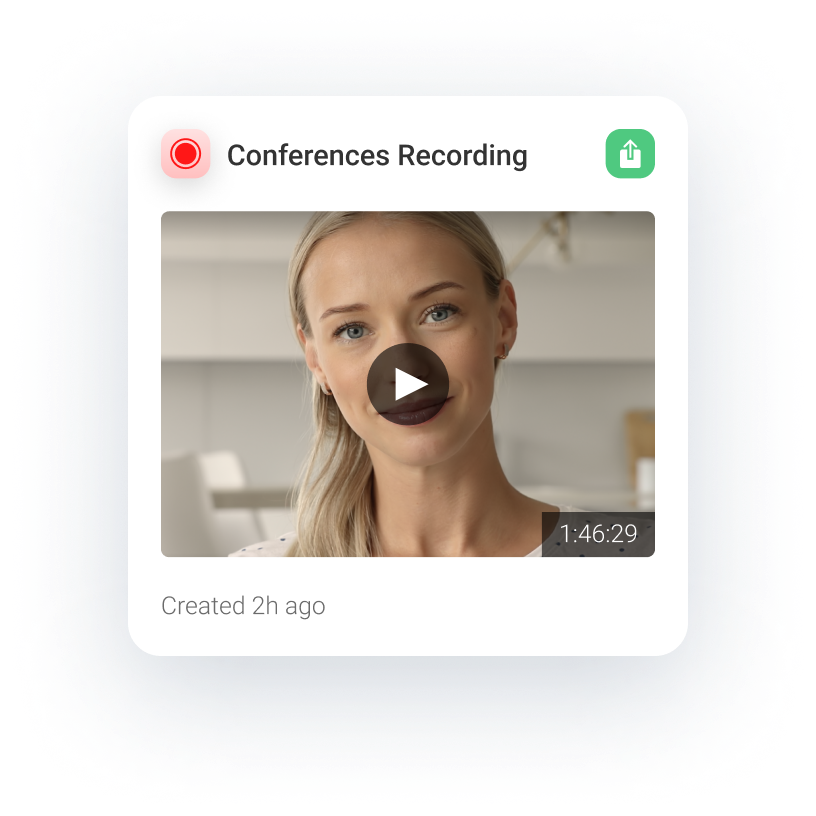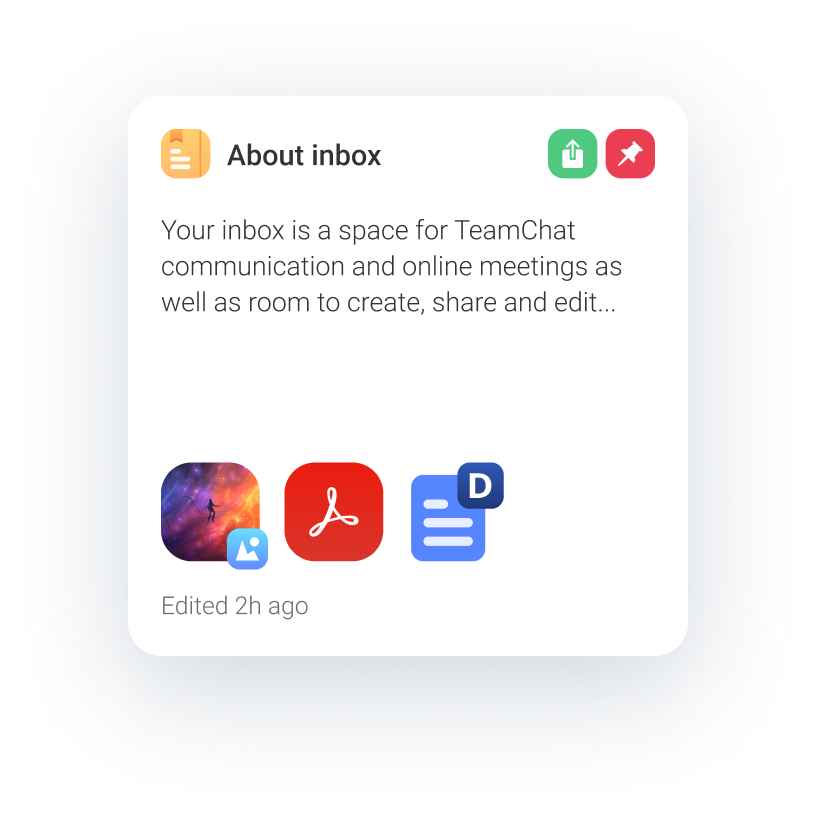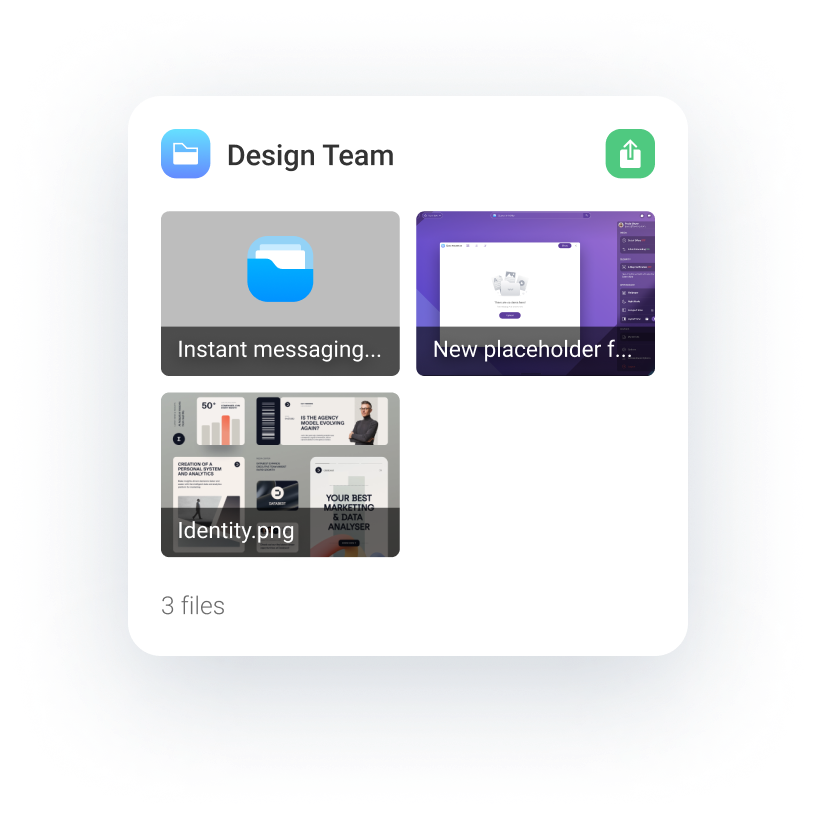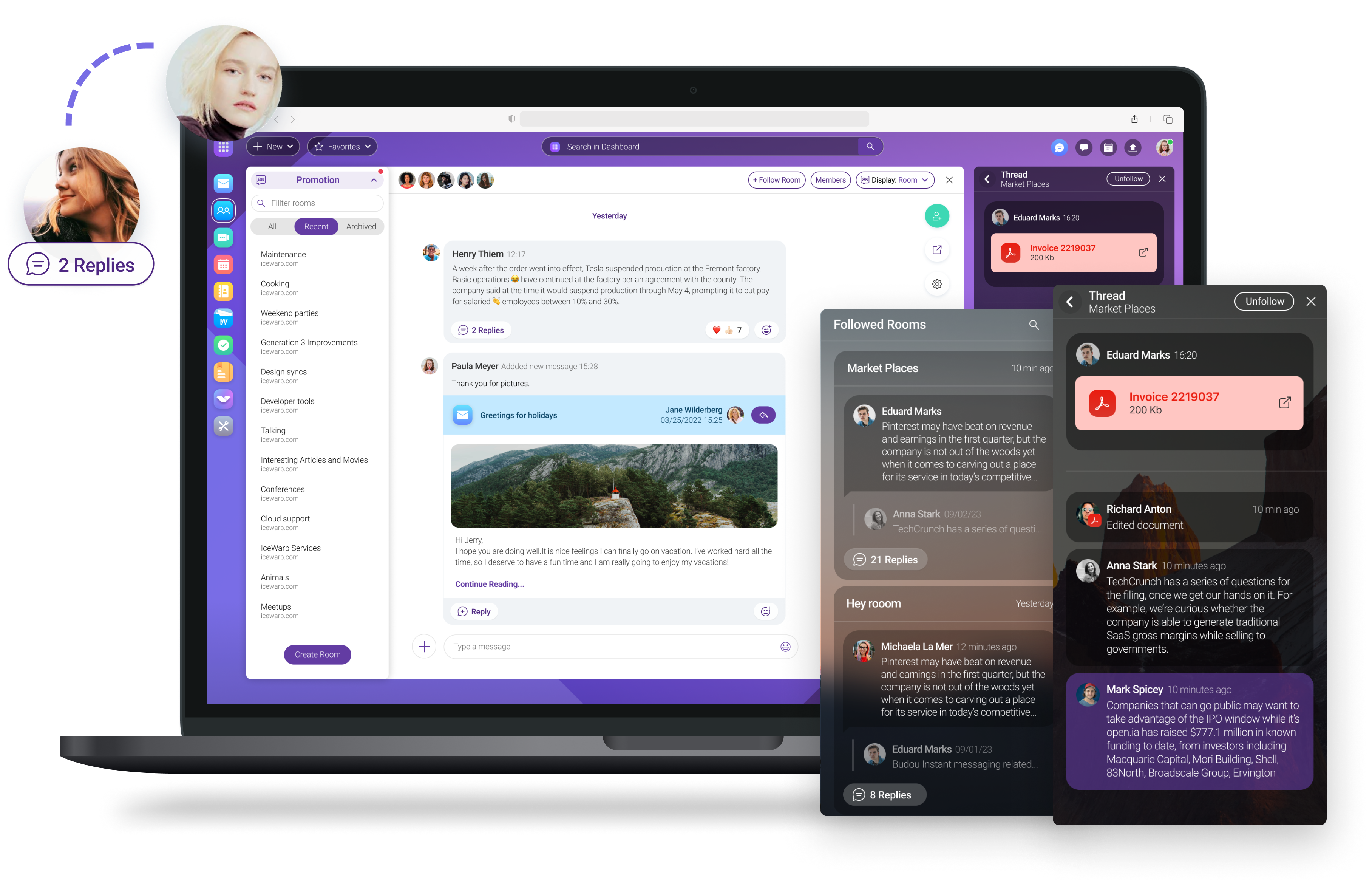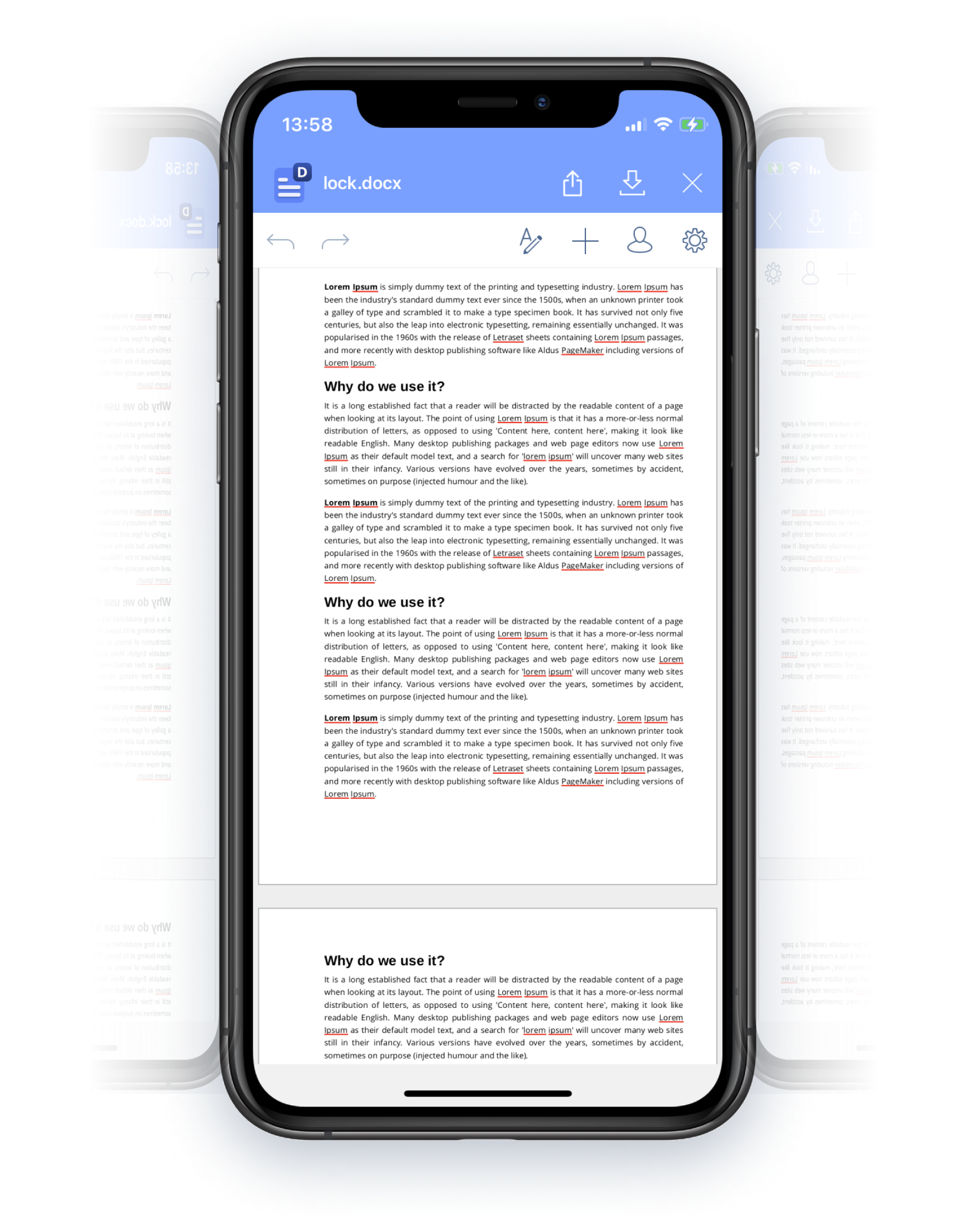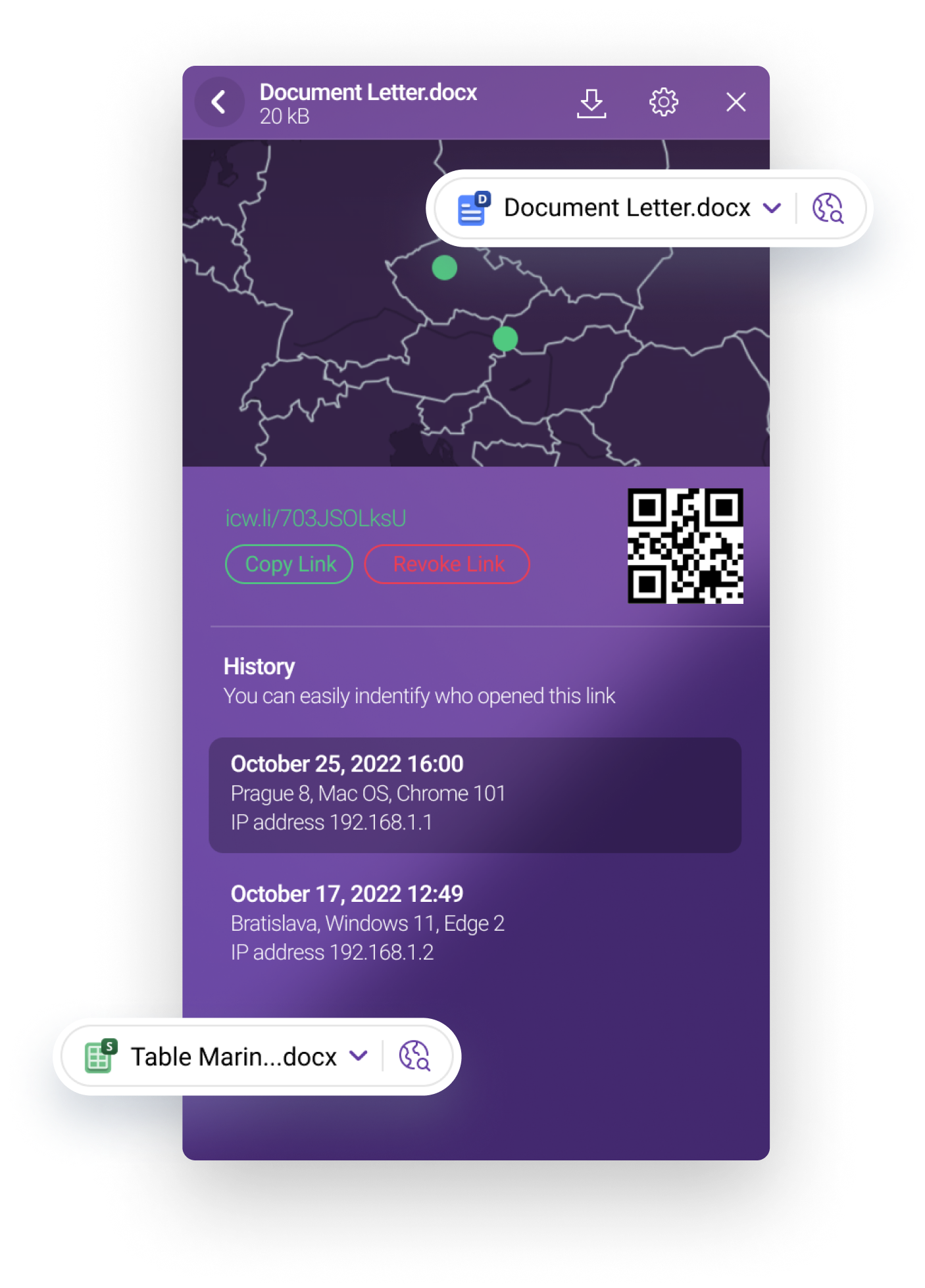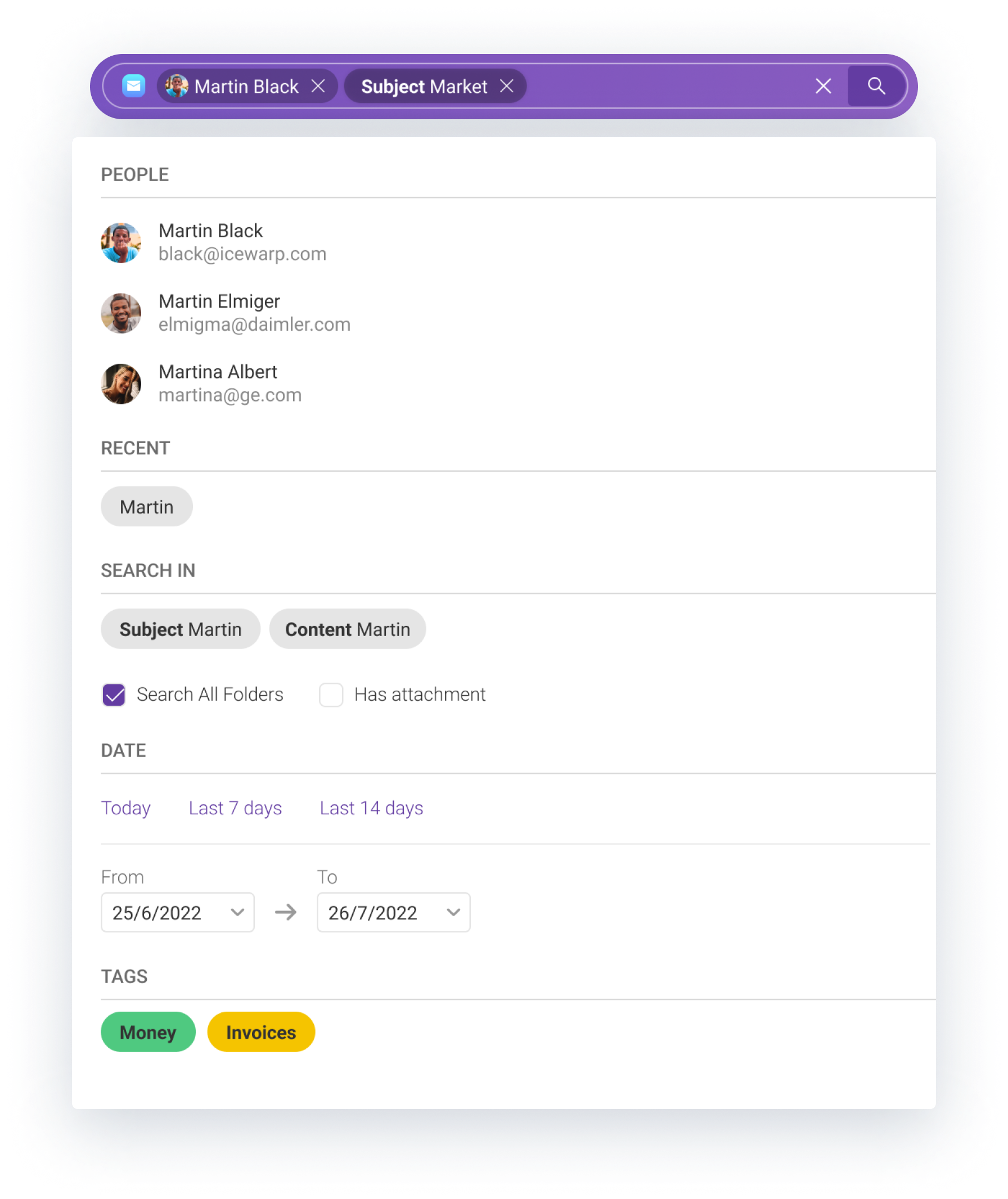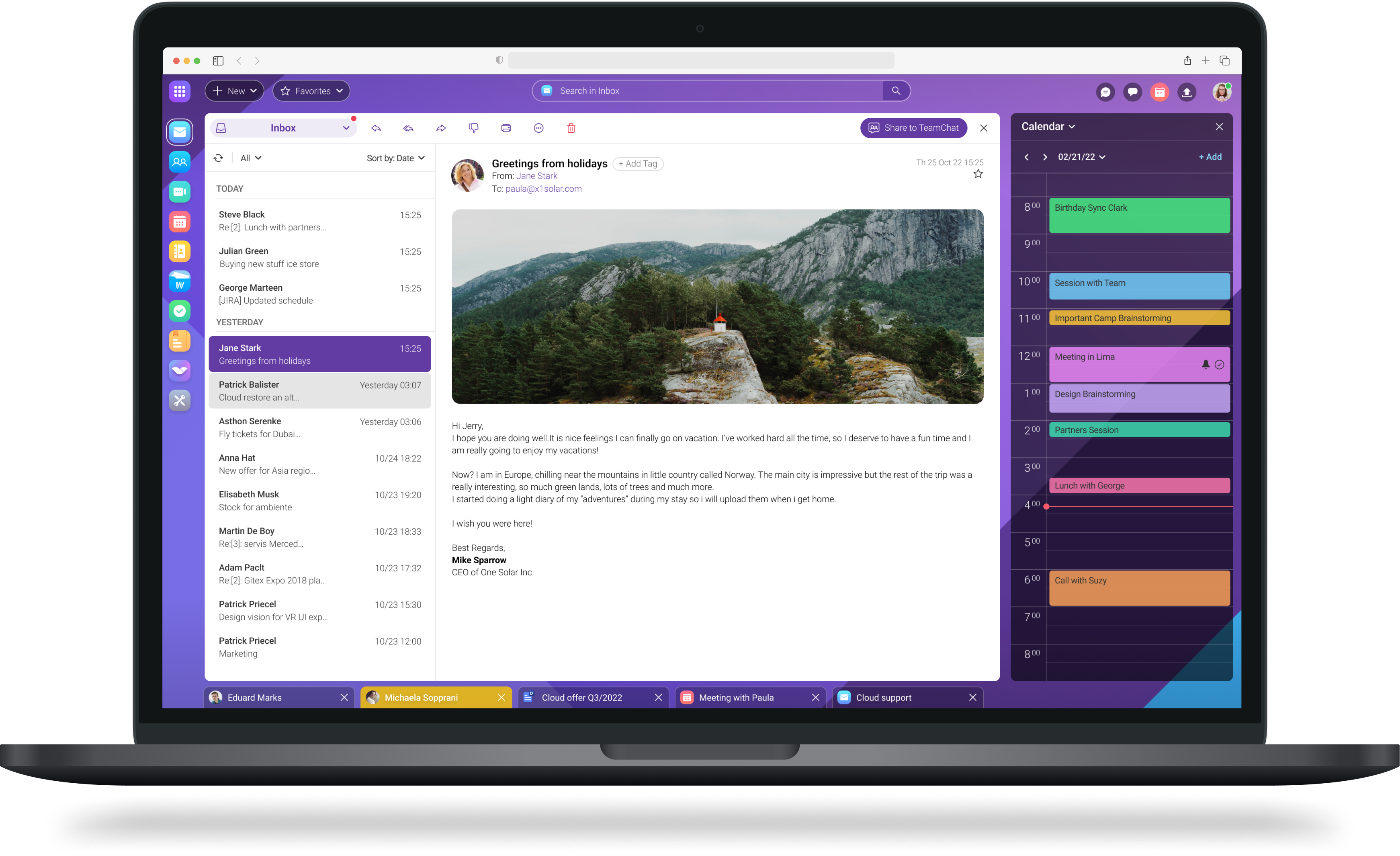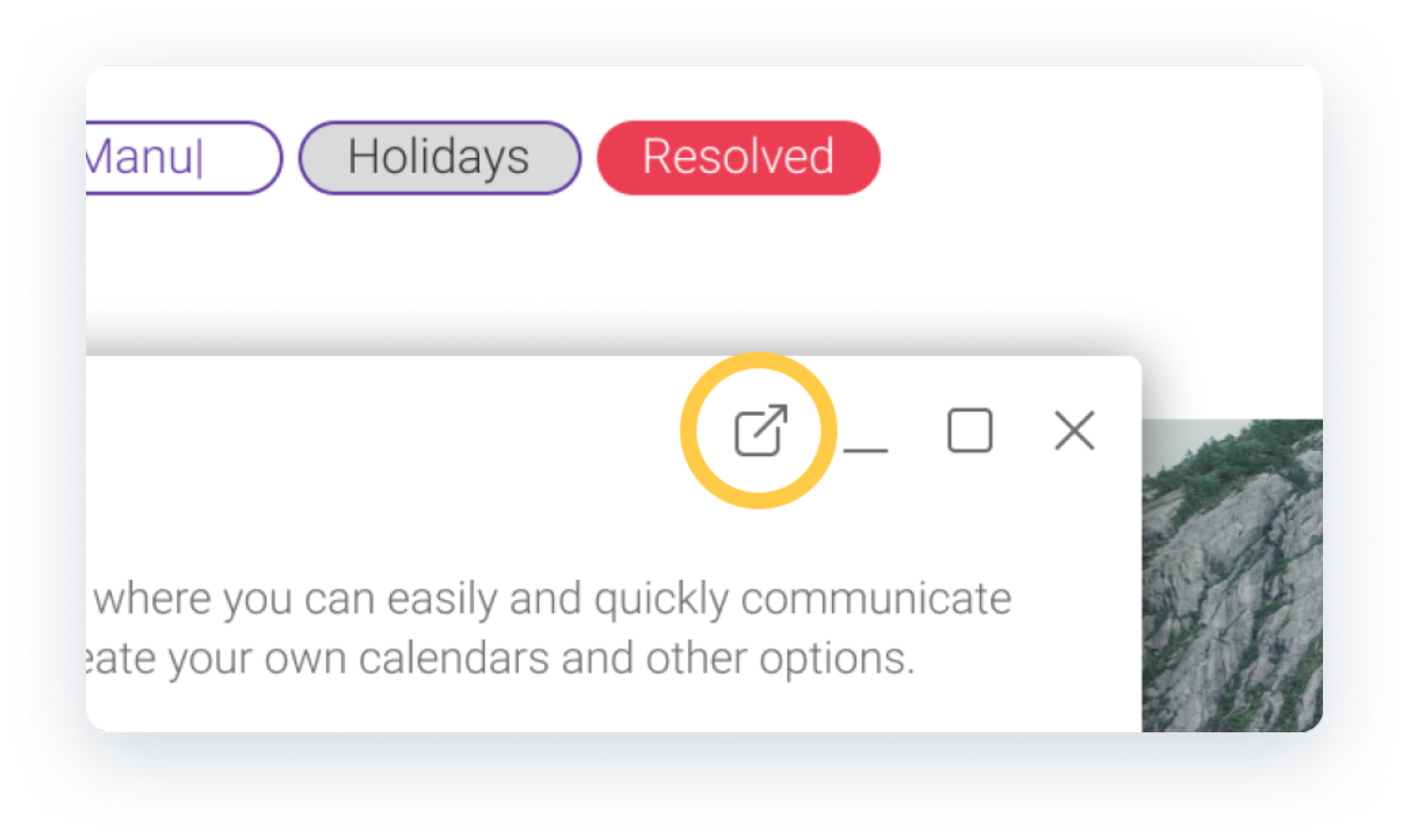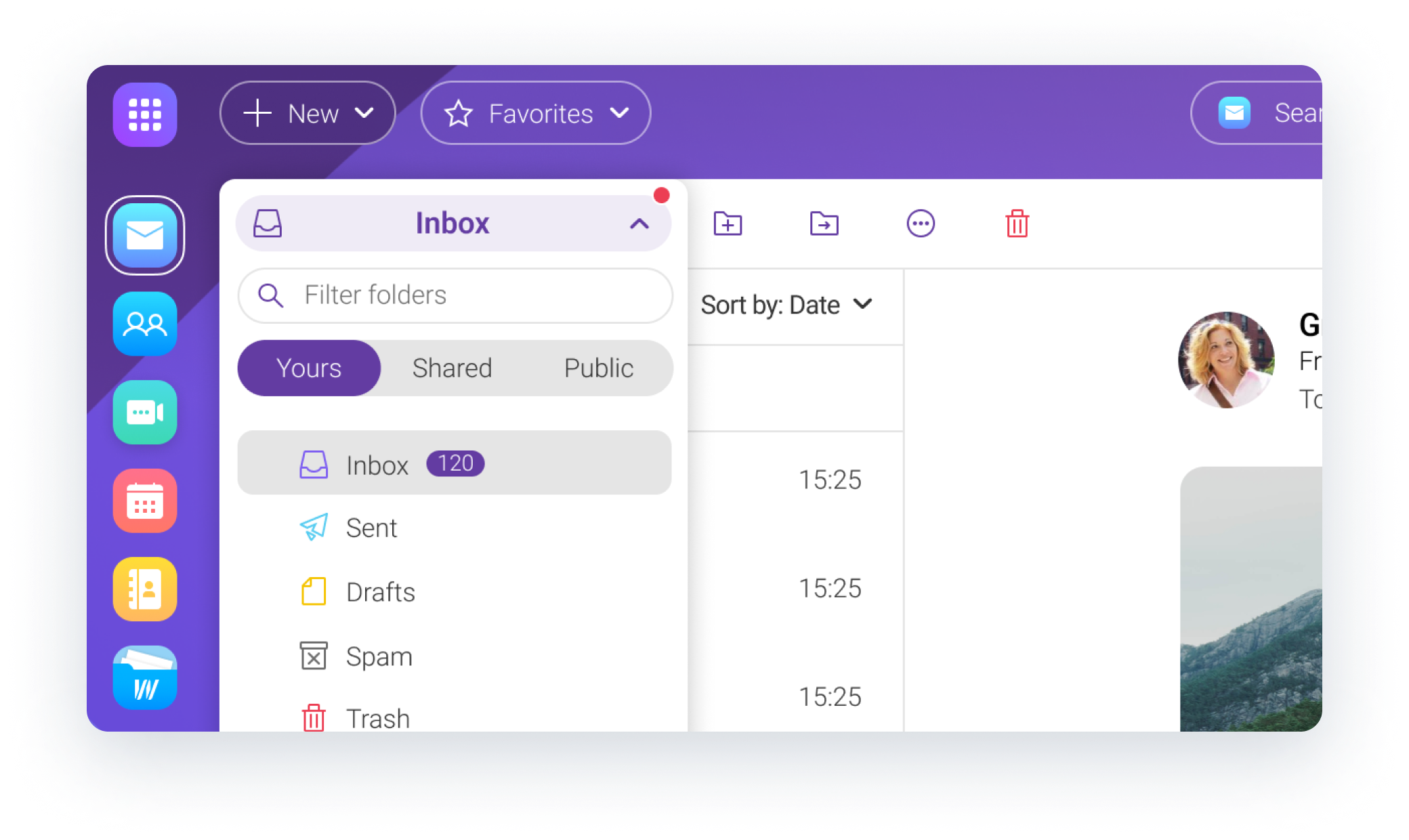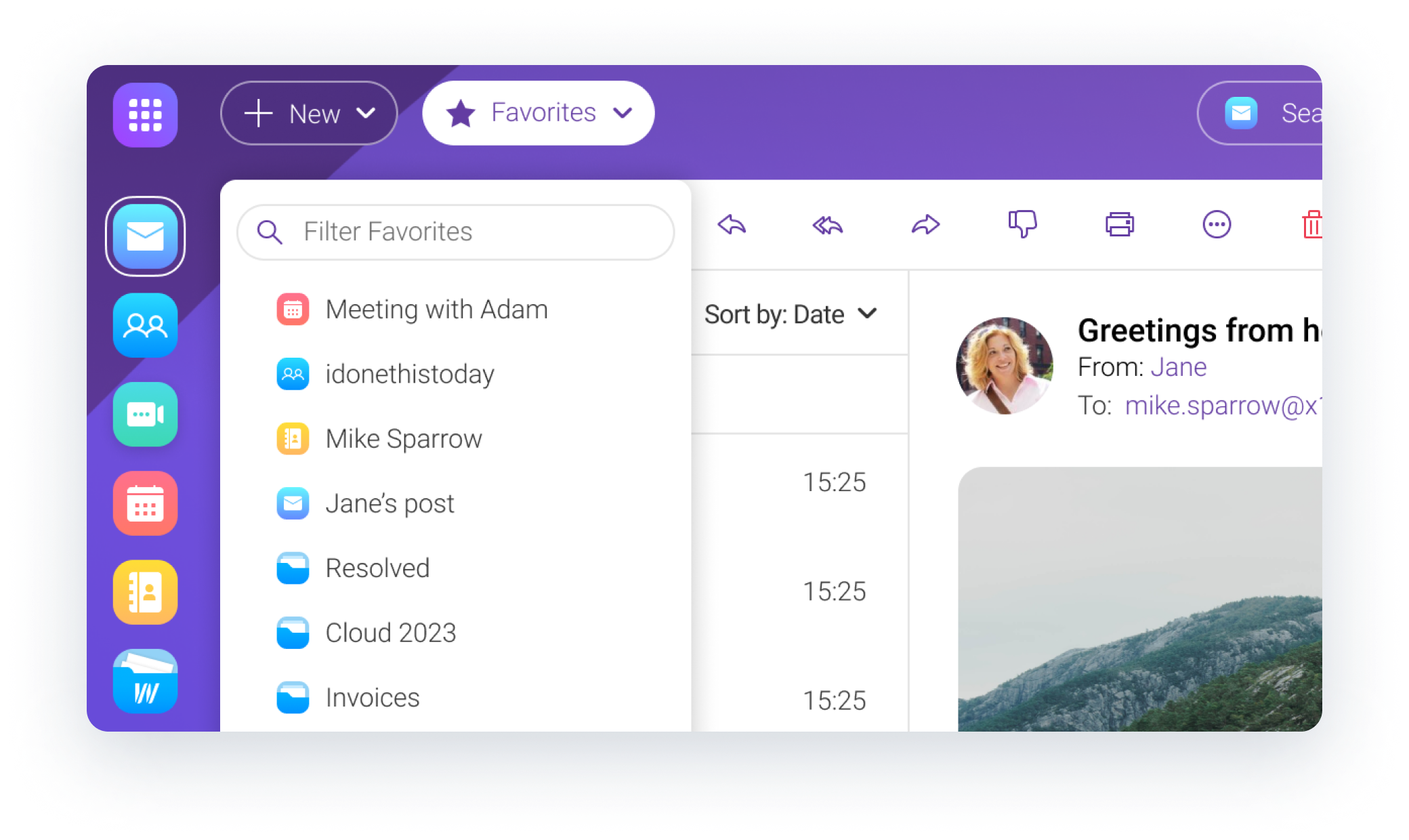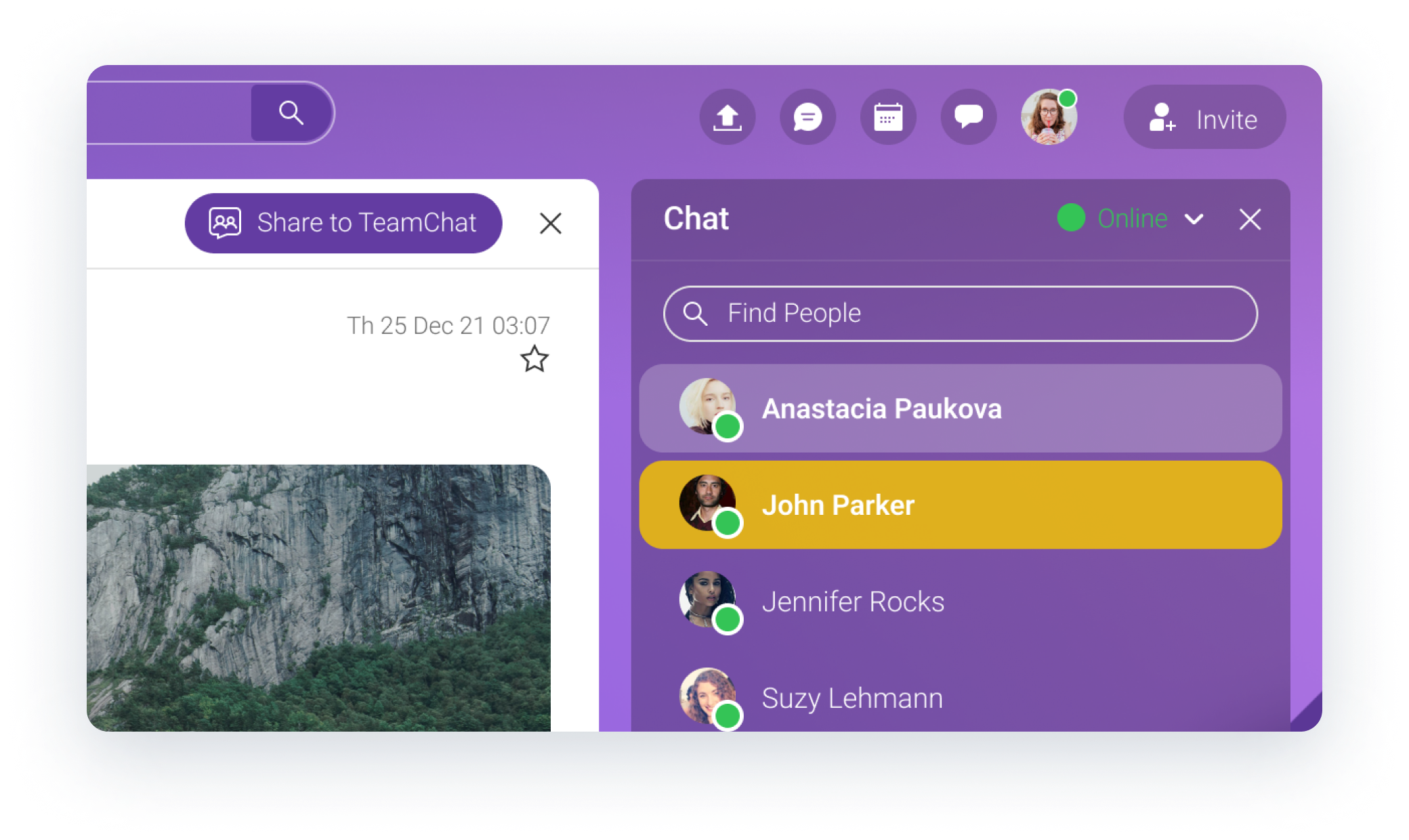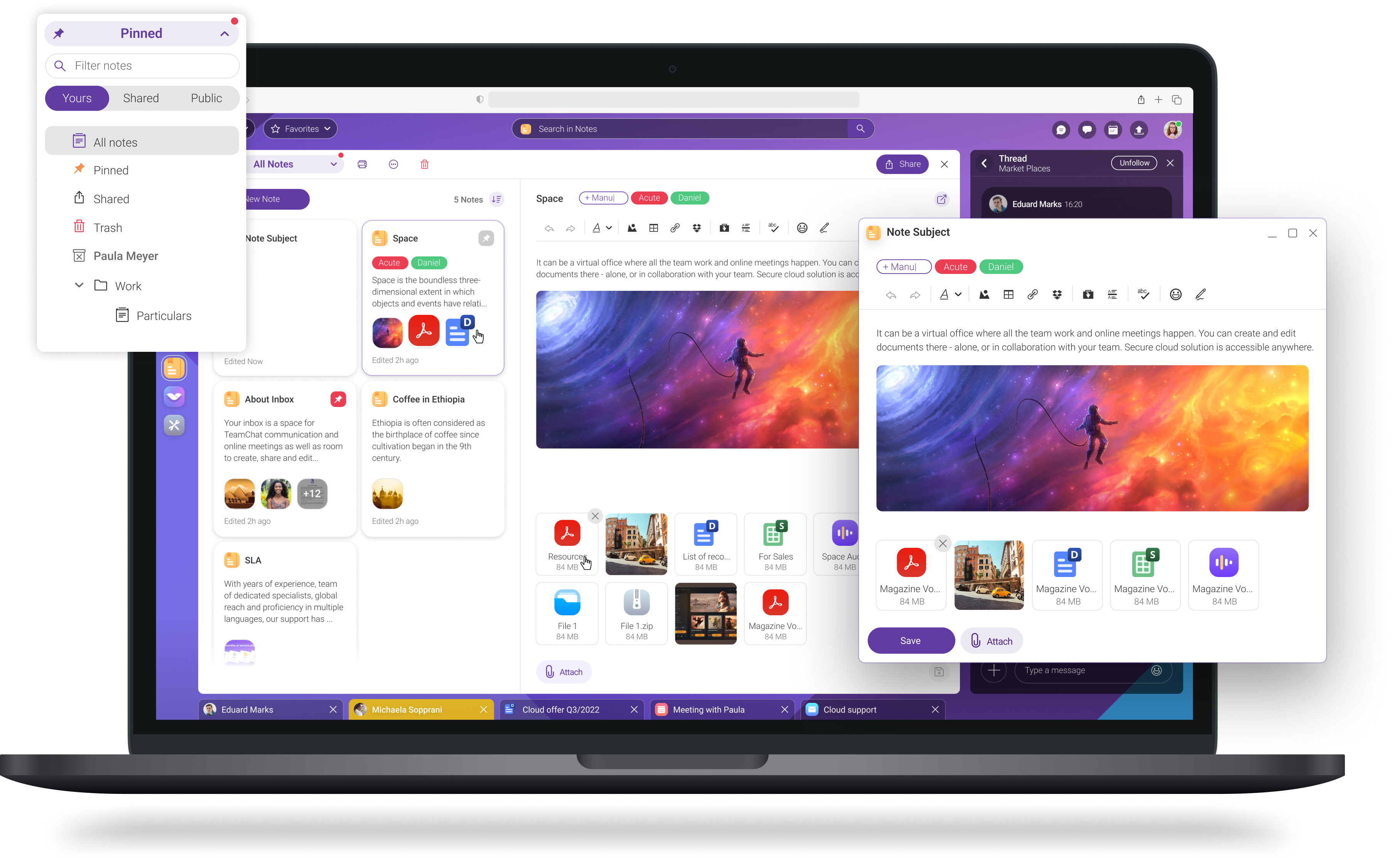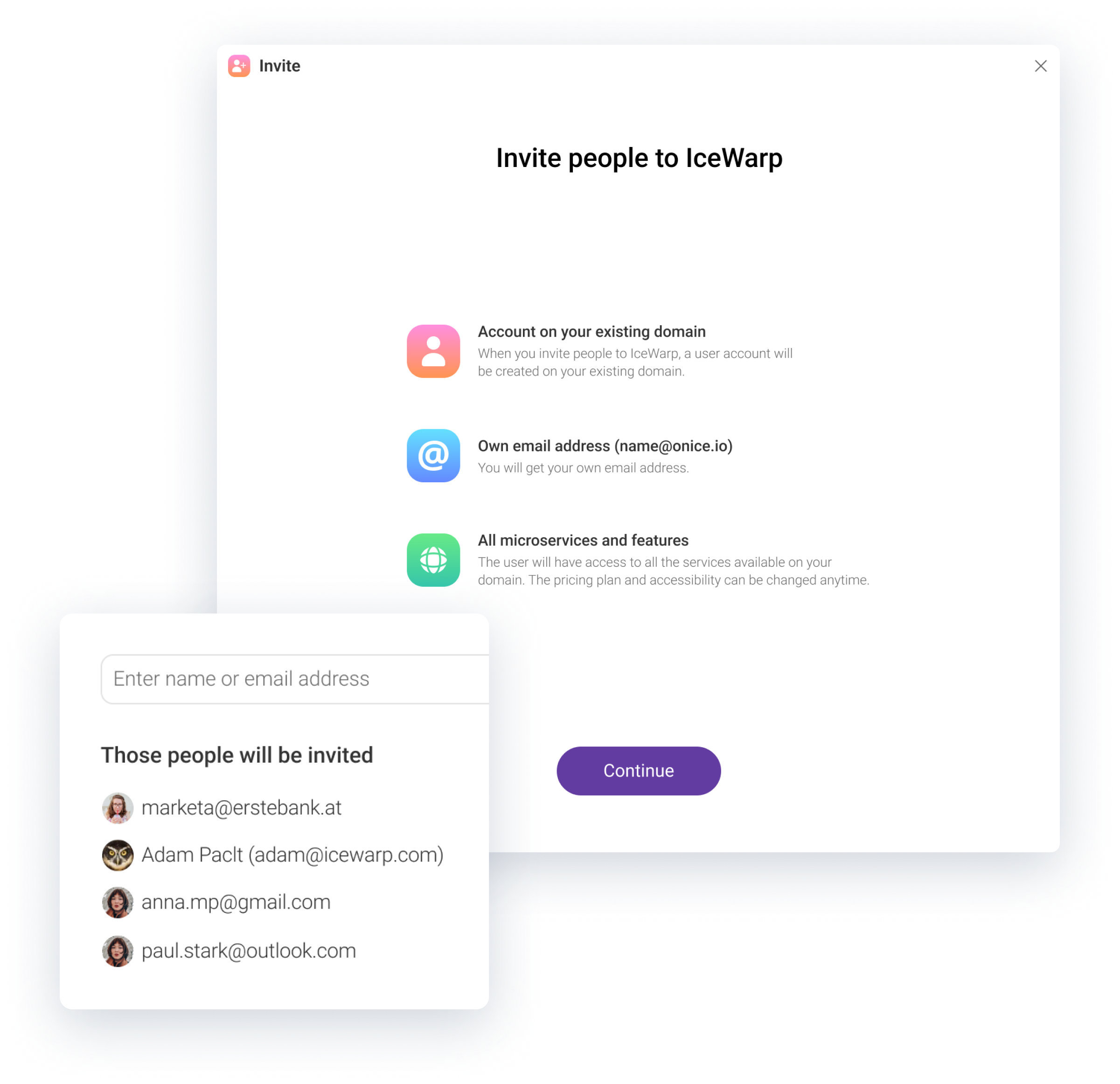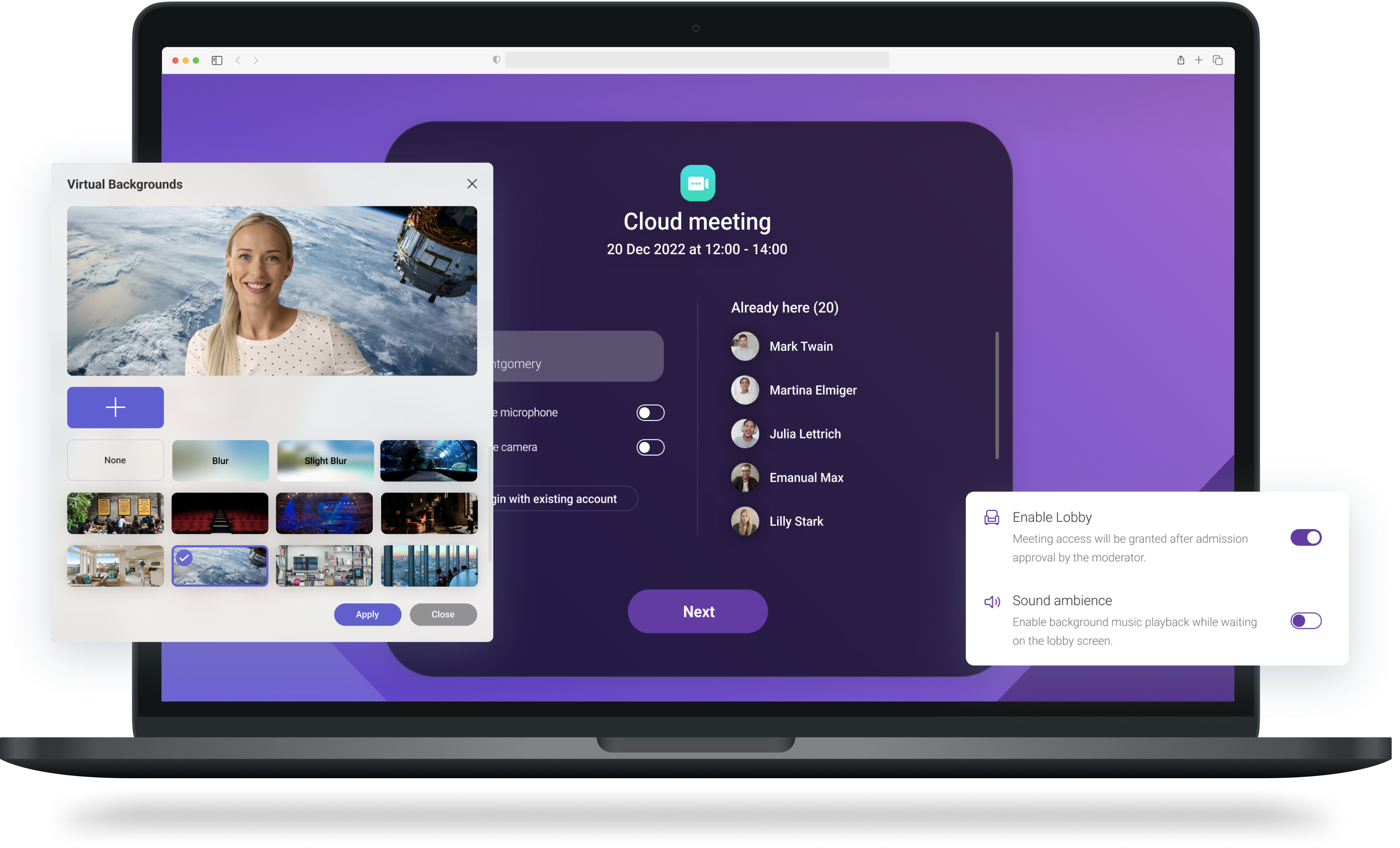Cookie anyone?
We use cookies to personalise content and ads, to provide social media features and to analyse our traffic. You consent to our cookies if you continue to use our website. learn more

Our biggest release ever marks the next chapter of IceWarp evolution.